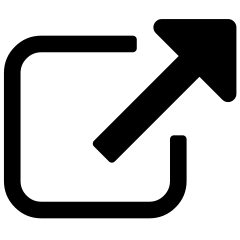Your Name¶
In the top navigation you should see your name toward the right (if you used a quickstart path to set up your account, it may be a fake name that was automatically created for you):
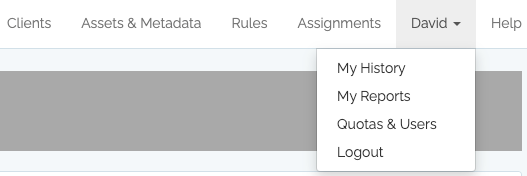
My History¶
You can see all the major long-running jobs (and log ins) across all clients and sites that you took (and you can also go to the progress status page for each, which is useful for long-running jobs).
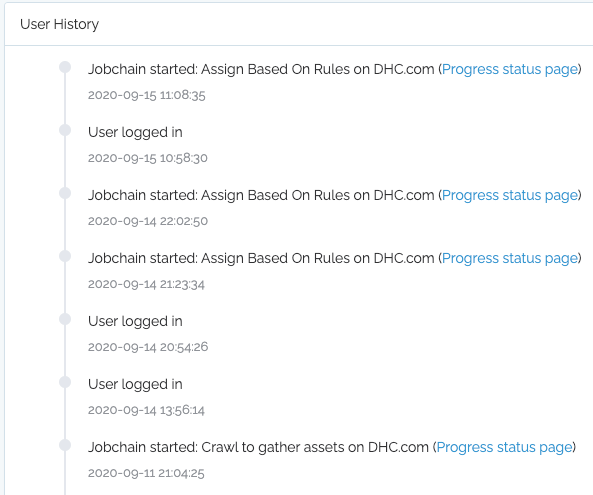
My Reports¶
A list of all your reports (dashboards with multiple charts).
Note
As of now, the only way to create reports is through quickstart paths, which are only available to new users. This feature is completely built out in the backend, however, so will be rolling out this feature to the front end as well.
Quotas & Users¶
This lists how many URLs you have used out of your quota, and allows you to add users.
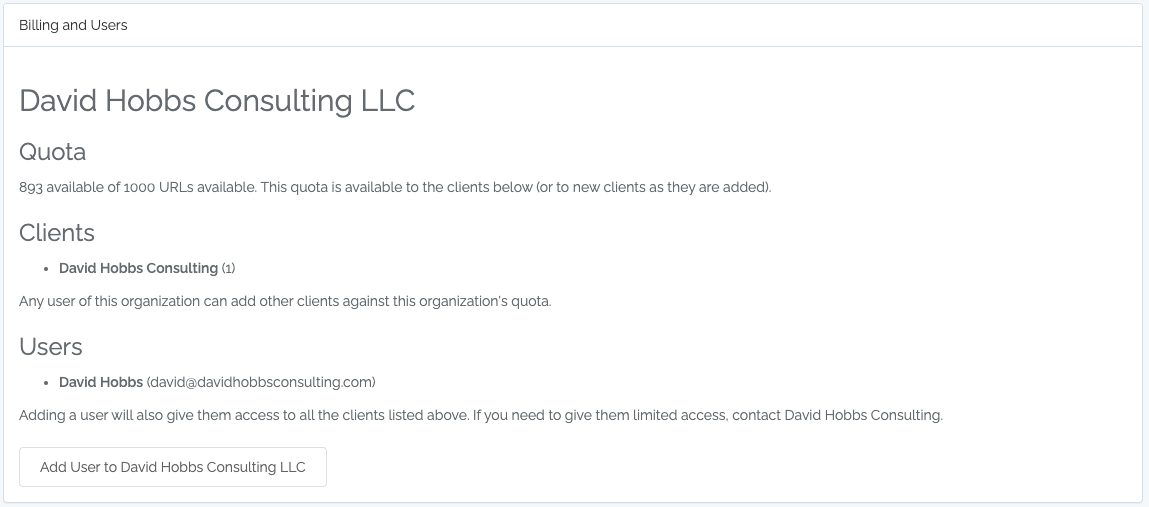
Note
A client is your client. An organization is who is paying for Content Chimera. A Content Chimera user can belong to multiple organizations and extents, and this page will list both (grouped by paying organization).