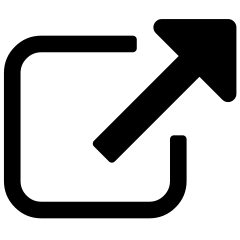Content Transformation Planning¶
Sometimes content transformation planning is not part of a migration (although many of the same principles apply).
Any time you want to make large-scale changes to the content you need to know the following:
What is the state of our current content?
How close is the current content to our goals?
What is it going to take to get from where we are now to where we want to be?
Steps in Content Chimera¶
Obviously the most basic step, done outside of Content Chimera, is to have clarity on the goals of the content transformation. For instance, if it is a search improvement project, you want to have clarity on what facets are most important (and this may vary by site section or content type), so that you’re clear on what you need to test about the current site.
Import the list of URLs, either via crawling in Content Chimera or by importing from another source (either importing or natively crawling will also deduplicate and optimize).
Look at the basic site structure chart to see if the crawl looks complete (some parameters may need to be changed) and also to see if there are any obvious treatments. If so, make rules for these and run the ruleset.
Import or scrape the information about the current state of content, relevant to your goals (for instance, if your refined search will rely on values in particular taxonomy facets then you need those per each content item).
Import or scrape information about the value of the current content. Web analytics are an obvious choice, but there may be other factors that influence the value (such as the content type, since you know that some content types are more valuable than others).
Chart out the distribution of the issues, against what is most valuable.
Look for patterns that you can make decisions about (for instance, high value pages that also do not have the metadata they need should be manually retagged), and add rules for them.
Run the ruleset to see the implication of those rules, and iterate as needed.
Export the manifest for execution on the content transformation.